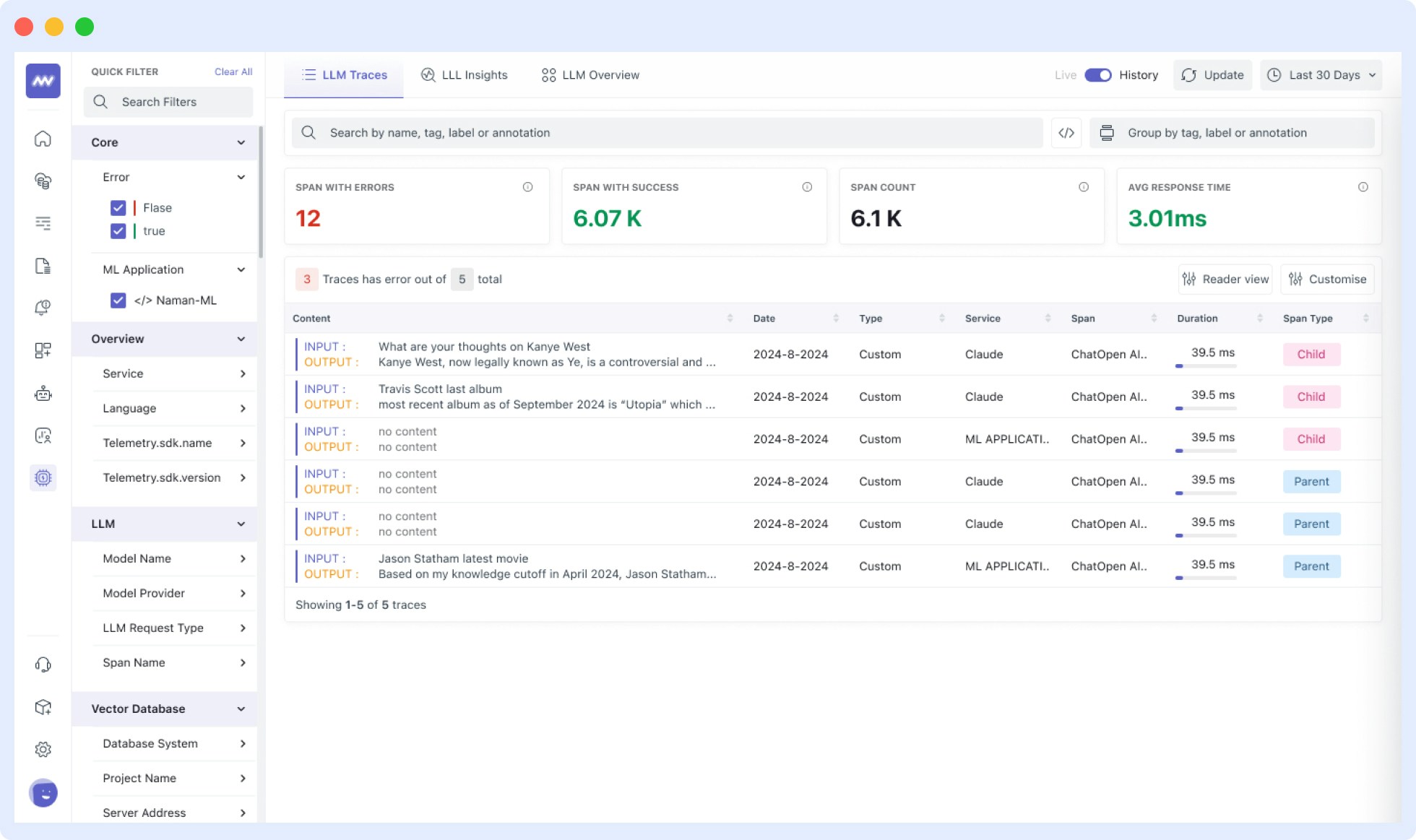
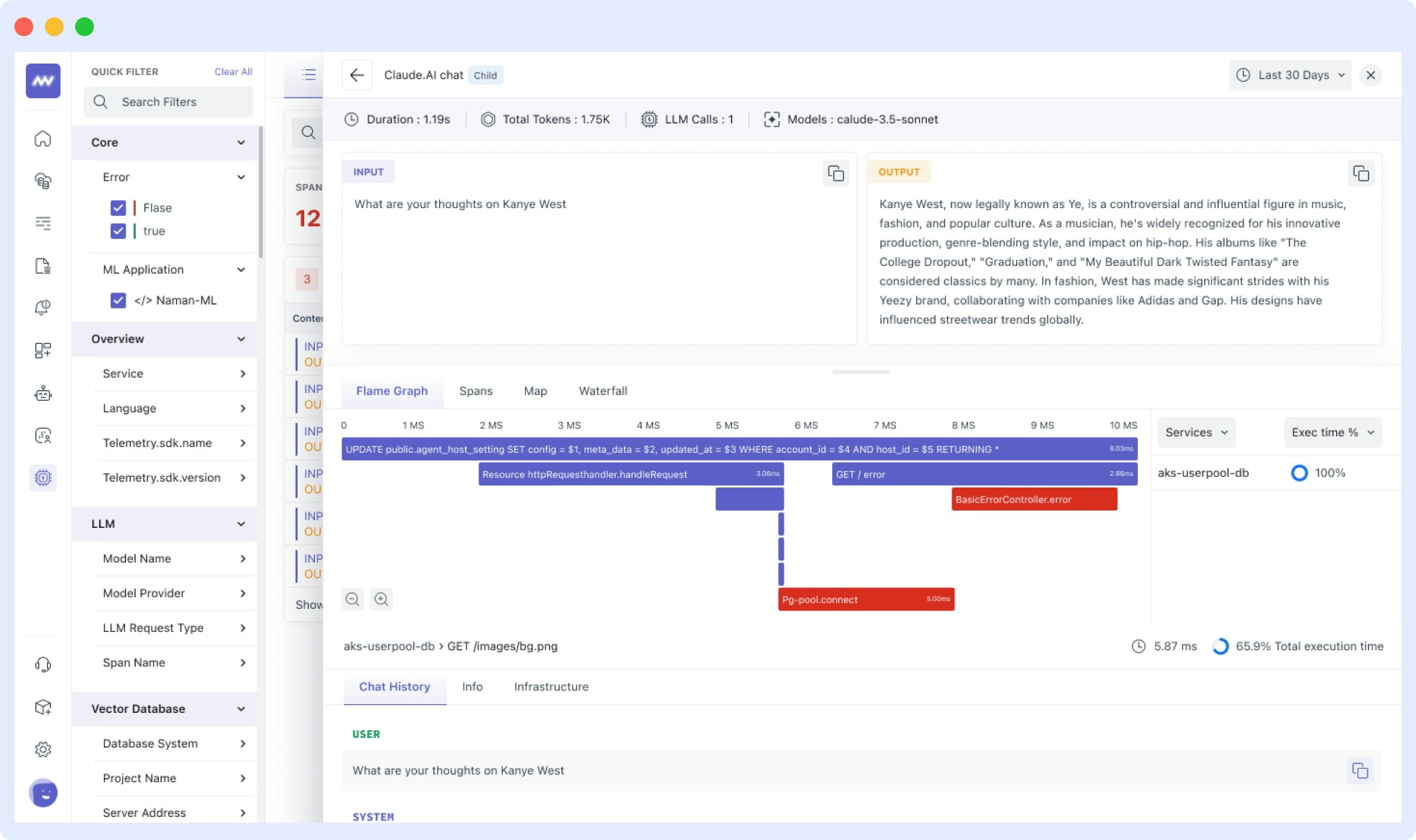
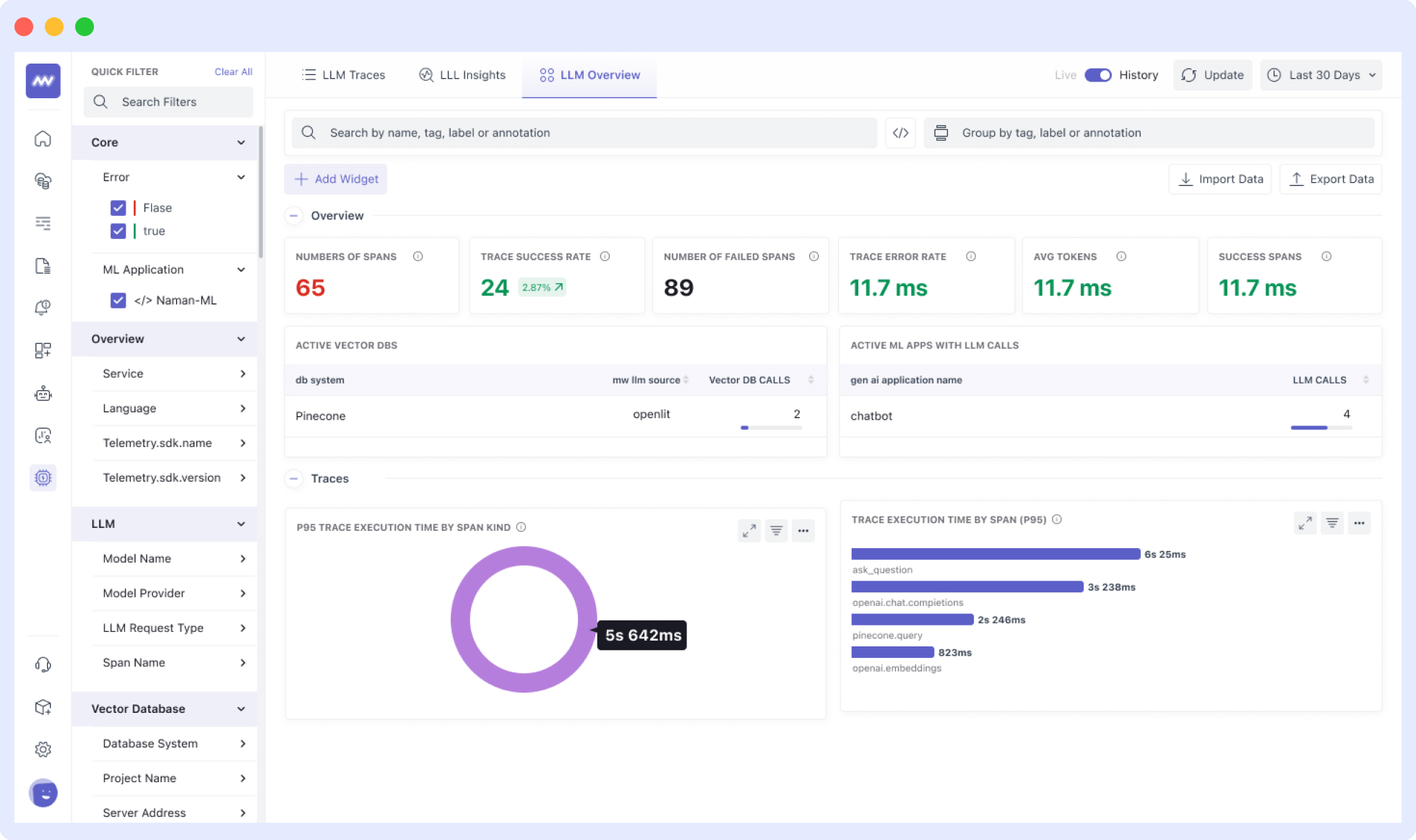
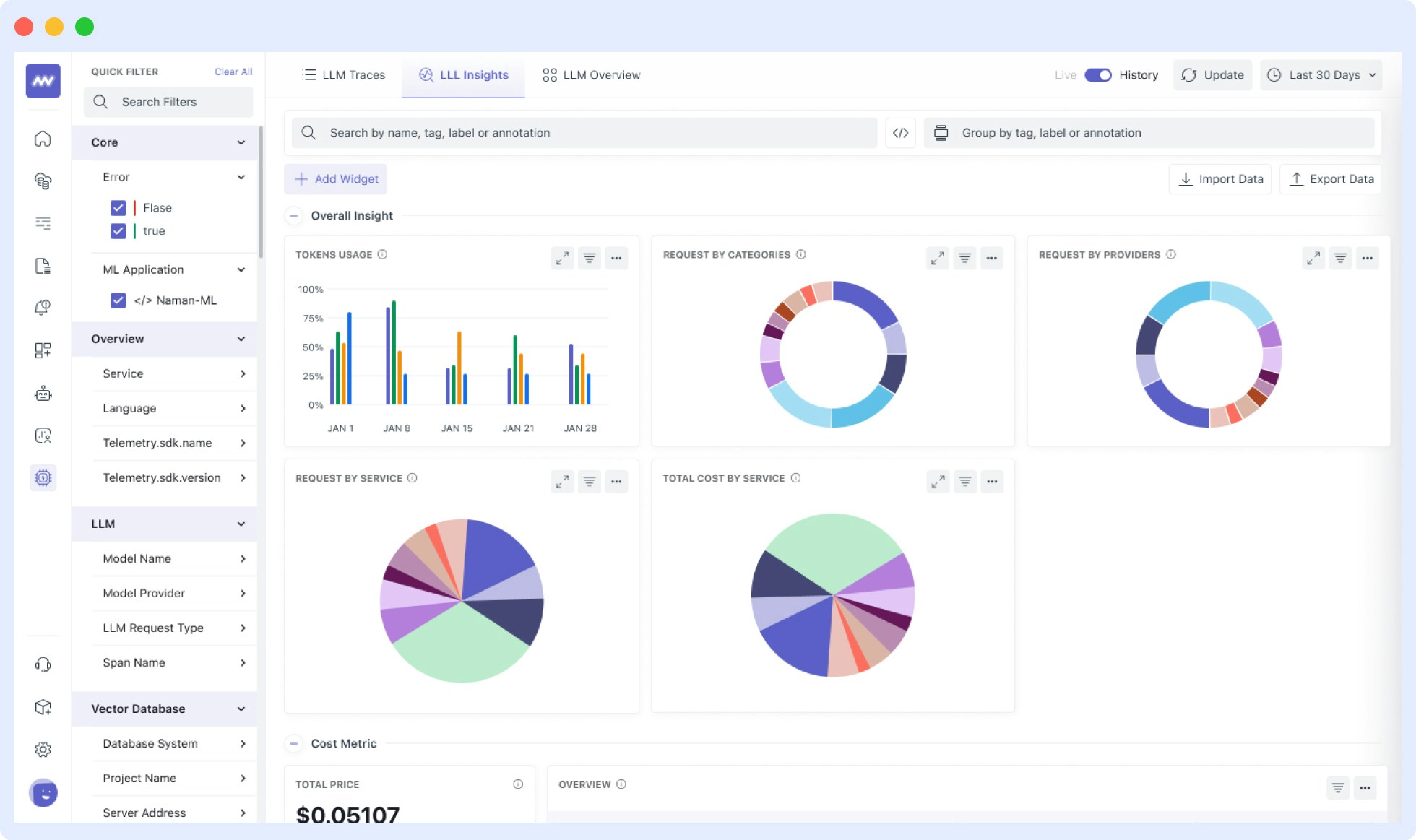
Get your Middleware credentials
- Sign in to your Middleware account.
- Go to settings and click on API Key. Link
- Copy and Save the value for
MW_API_KEYandMW_TARGET
Add the following lines to your application code:
- Python
- Typescript (Node js)
MW_TARGETwith your middleware target url
- Example -
https://abcde.middleware.io
MW_API_KEYwith your middleware api key.
- Example - nxhqwpbvcmlkjhgfdsazxcvbnmkjhgtyui
Visualize in Middleware
Once your LLM application is instrumented, you can view the traces, metrics and dashboards in the Middleware LLM Observability section. To access this:
- Log in to your Middleware account
- Navigate to the LLM Observability Section in the sidebar

